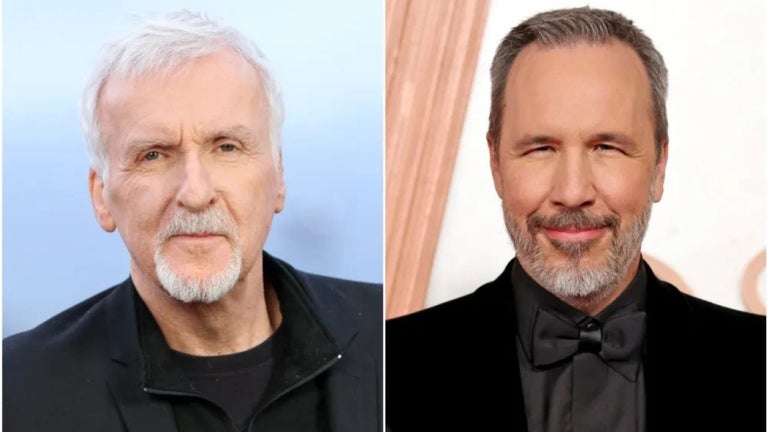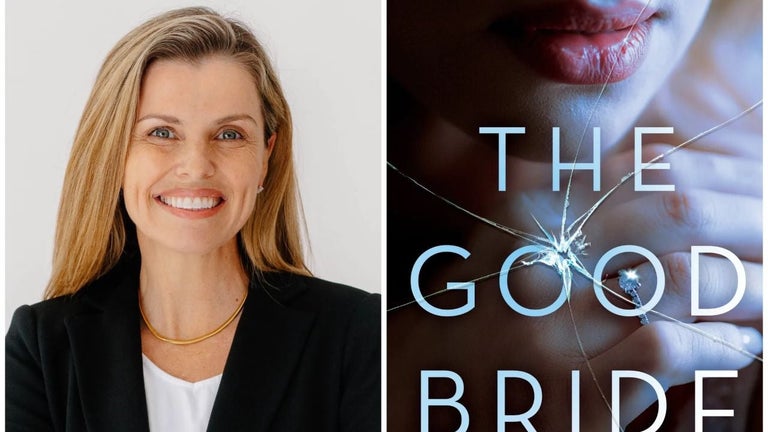Build a full presentation with this AI-powered tool
Plus AI is a freemium design tool that allows you to create unique and captivating presentations on Google Slides. It makes use of artificial intelligence to streamline your creation process and save you time from having to plan out each aspect of your presentation—from the arrangement of key points to the theme and design.
Users can create up to three presentations on Plus AI with a free plan. However, any succeeding outputs will require you to purchase a premium plan. Availing of this plan will also grant you access to exclusive layouts, custom-made themes, and higher character limits for longer prompts.
How does it work?
Using Plus AI is an easy and fuss-free procedure, which users of all levels can easily pick up. Since this web app seamlessly integrates into Google Slides, you don’t have to worry about learning an entirely new program to begin using it. Once you’ve installed it, you can simply open up a new presentation, click on the tab for extensions, then find the button to create a presentation with the app.
This will then open up a smaller window where you can present the idea or prompt that you want to make a presentation out of. The program will then curate an outline for a full presentation, which you can further customize and adjust according to your needs and preferences. You can run into the occasional error that shows that an outline could not be generated. However, you can simply make some minor adjustments to your prompt and try again with no issues.
Extensive customization features
What makes Plus AI so appealing is its ability to generate professional, high-quality outputs that you can use anywhere—from a school lecture to the workplace. By making use of the latest AI models, you can also ensure that your slideshows feature up-to-date information and a more natural sentence structure. You can also make use of the app’s AI to reformat your presentation’s content and receive helpful feedback that would help enhance your slides.
As already mentioned, you’ll have access to a wide range of themes and layouts that you can share across your organization to ensure that all outputs are cohesive and follow a standard template. There’s also the option to generate your own designs with the app’s AI by utilizing a set of keywords. The AI will then create a custom-made theme and offer suggestions for color palettes and fonts that match your vision.
A simple solution to presentation building
Plus AI offers users a reliable platform to quickly come up with a full slideshow presentation without spending hours having to organize information and come up with a theme. The program’s ability to create professional outputs makes it ideal for a wide range of users—whether you’re a student or a professional. While there can be instances where the app can fail to generate an outline, it’s an easy fix that you can work around by changing even just a few words.
.png)
.png)
.png)
.png)
.png)
.png)
.png)
.png)